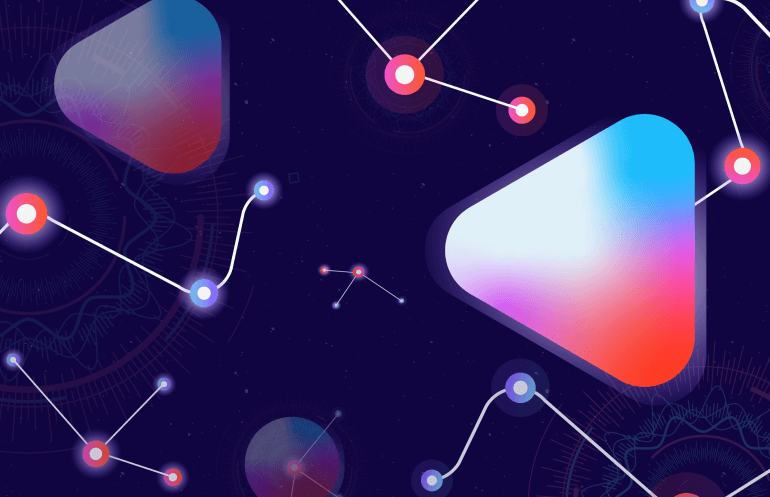As organisations continue to expand and scale, the need for specialised technical expertise and additional resources becomes increasingly important. One solution is team augmentation, which involves bringing in external development teams to work alongside in-house developers on specific projects.
However, managing a team augmentation project can be complex and challenging, especially when it comes to maintaining code quality and consistency across multiple teams. This article looks at three tools that we use at Audacia to help improve code quality, collaboration, and efficiency in our team augmentation projects.
Pull request templates
A pull request template is a predefined document that outlines the necessary information and formatting for a pull request.
Information included in these templates could include:
- Code review checklist: A checklist of items that the developer needs to address before submitting a pull request, such as running tests locally, ensuring that the code meets coding standards and adding/updating appropriate documentation.
- Testing requirements: This might include instructions for how to run tests, or details about which tests need to be run before the pull request can be merged.
- Code quality standards: This could include things like ensuring that the code is maintainable, scalable, and follows good design patterns.
Using pull request templates in team augmentation projects can help ensure a consistent and efficient review process, which can reduce errors and misunderstandings, and improve overall collaboration. This can also increase the speed of code integration and help teams deliver features and bug fixes more effectively.
To implement pull request templates in team augmentation projects, you can create a markdown file with specific sections and guidelines for pull requests, and then configure your repository to use the template for all future pull requests.
Below is an example of a pull request template that we use at Audacia:
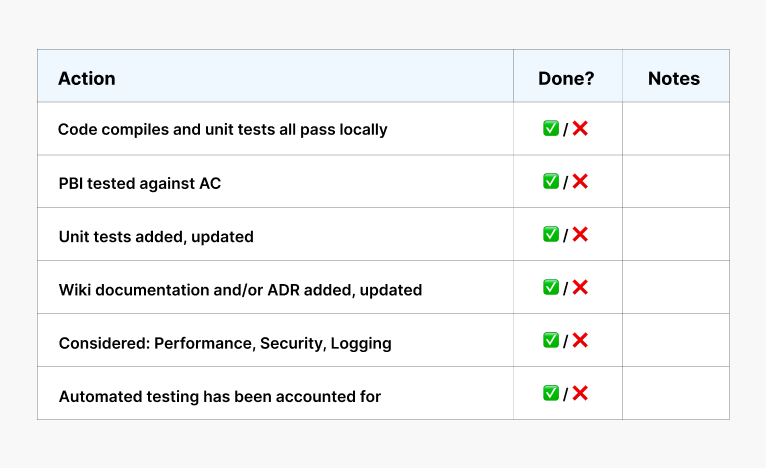
Code analysis tools
Code analysis tools help ensure code quality and consistency, which is essential when working with a team of developers who may have different coding styles and standards. This can help prevent errors and inconsistencies that can lead to issues down the line, as well as ensure that the codebase remains maintainable and scalable.
ESLint is one of the static code analysis tools that we use at Audacia to help identify issues with code before it is executed. This linter analyses the source code for errors, potential bugs, and stylistic inconsistencies, helping to ensure that code is well-written, consistent, and easy to read.
Linters can be implemented in a number of ways, depending on the specific needs of the project and the other tools being used. Here is an example of how a linter can be implemented in a team augmentation project:
- Configure ESLint: This can be configured using a configuration file in the root directory of a project, typically named
.eslintrc.jsor.eslintrc.json. The configuration file contains a set of rules that govern how ESLint will analyse code for potential errors and issues. The rules can be customised to fit the specific needs of a project, such as enforcing certain coding styles or identifying potential security vulnerabilities. - Integrate linter into the development process: ESLint can be integrated into a project's build and deployment pipelines, allowing for automatic linting of code changes before they are merged into the codebase.
- Set up linter reporting: Linter reporting can be set up to provide feedback on code quality and consistency. This can involve generating reports on code quality metrics, such as the number of issues identified by linter, and providing visualisations that help to highlight areas for improvement.
CI/CD tools
Audacia uses Azure DevOps as a centralised place to automate the build, testing, and deployment of code changes.
Some of Azure's CI/CD capabilities include:
- Continuous integration (CI): This feature automatically builds and tests code changes every time a developer commits code to the repository, ensuring that the code is always in a releasable state.
- Deployment gates: This feature allows teams to set up pre and post-deployment gates that provide a final check before changes are released to production. This helps reduce the risk of errors and downtime caused by incompatible changes made by different teams.
- Release management: By automating the release process, teams can ensure that changes are released consistently and reliably, reducing the risk of errors and downtime.
- Pipeline automation: Azure DevOps provides pipeline automation tools that enable teams to create custom workflows and automate the entire development process.
Which features are most useful for your augmenting teams may vary slightly depending on the project's specific needs and requirements.
For example, automated testing and deployment can be especially critical in team augmentation projects where timelines are tight and rapid iteration is required, as it helps to ensure that code changes are tested thoroughly and deployed quickly and consistently across all teams. This can prevent errors and inconsistencies that can lead to issues down the line and reduce the risk of downtime.
For other projects, such as those that involve sensitive data or are subject to regulatory requirements, code quality and security may take precedence over rapid deployment. In these cases, the CI/CD pipeline may include additional steps, such as code analysis and security testing, to ensure that the code meets the necessary standards before being deployed.
At Audacia, we implement a rule in our CI/CD pipelines in which a pull request cannot be completed if it contains any ESLint warnings.
The right combination of tools and processes
By leveraging the tools mentioned here, organisations can address challenges that arise in team augmentation projects, such as maintaining code quality and consistency.
However, to ensure effective communication, collaboration, and project management, it's equally important to have established processes and standards in place. This includes processes for communication and decision-making, as well as clear standards for code quality, security, and project management.
With the right combination of tools and processes, organisations can ensure that their team augmentation projects are completed on time, within budget, and to the required standards of quality and security.
Contact us today to discover how we can help extend your internal software development and QA testing teams to accelerate the delivery of your next project at 0113 543 1300 or info@audacia.co.uk